Introduction
The AAG Cloudwatcher is a a box of sensors that can be used to monitor various weather conditions with the aim of closing the shutter/roof of an automated observatory when conditions are deemed unsafe. A related piece of gear is the AAG Solo which is a small computer, based on a Raspberry Pi, which can read and display data from the Cloudwatcher via a web interface.
The Solo also has another feature, particularly useful for a remote observatory, that it can log data from the Cloudwatcher to a drive plugged into one of its USB ports. The problem is that it is difficult to get to that data. By default, the only way to reach it is via ssh using a Terminal window on the Mac or a program such as Putty on Windows. The aim of this project was to create a web interface that allowed the log file to be examined and/or downloaded via a normal web browser.
Hardware Modification
The software described below creates the required web interface but it comes with a caveat: it was compiled for the ARMv7 series of processors now used on the Raspberry Pi. However, after developing this code and transferring it to the Solo I discovered that the Solo uses an older Raspberry Pi Model B+. These earlier models use processors based on the ARMv6 architecture and so the code failed to run.
Since the development environment I use can't compile for the ARMv6 I needed another solution but luckily it was a simple matter of removing the Pi from the Solo and replacing it with a later model. I used a Model 2 that I had to hand. Swapping the boards is a very simple procedure and the microSD card can simply be taken from the old board and inserted into the new one.
The Software
The software is available below for download. It opens the log file on the Solo's USB drive, produces a list of the dates on which data was logged and allows the user to select a date and view all of the log entries for that day. Checkboxes to the right of the page allow the selection of which data columns to display and a button is provided allowing the entire log file to be downloaded.
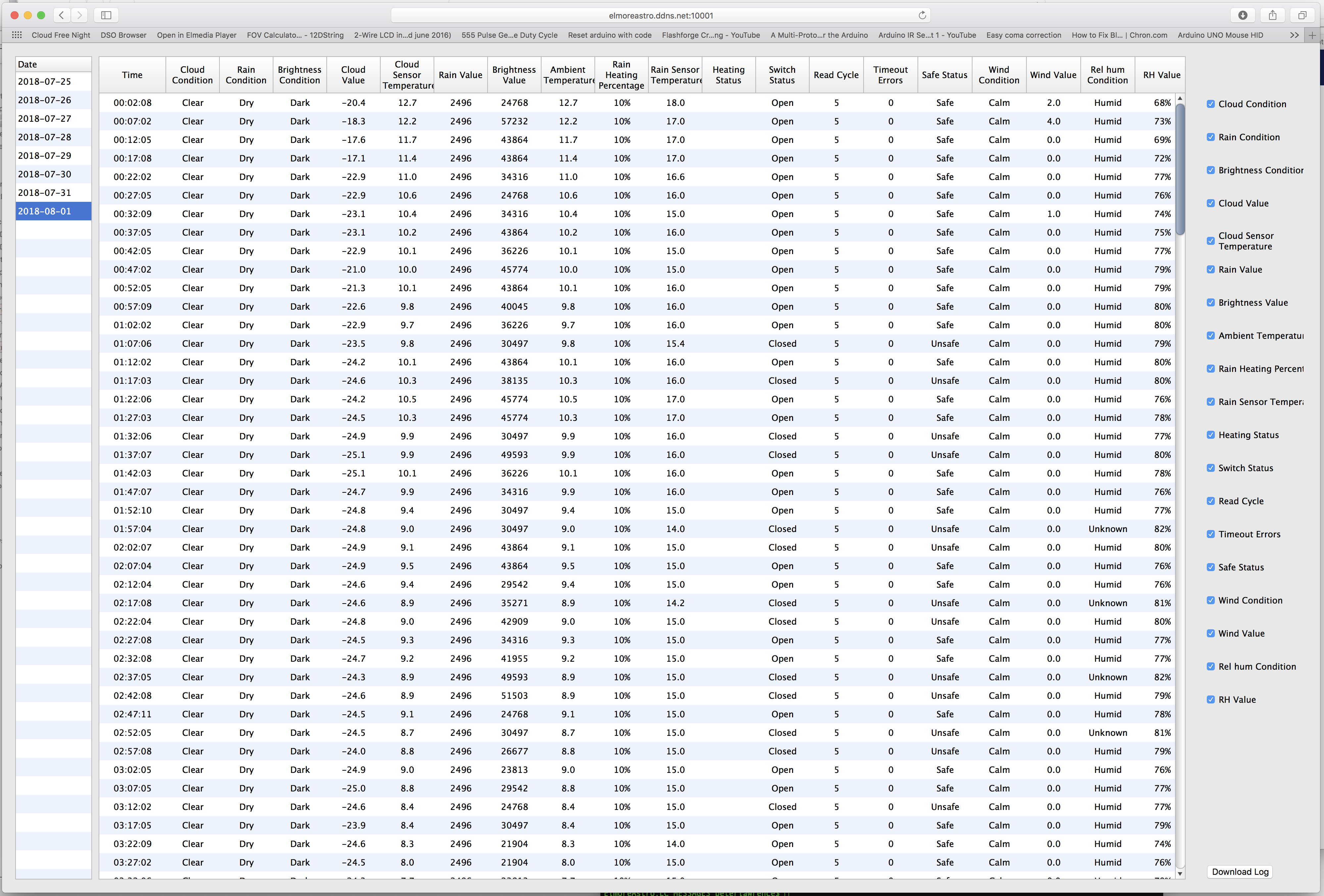
To use the software:
- Copy the contents of the zip file to the root of the USB drive you are using to log data,
- Insert the USB drive into the Solo,
- Log onto the Solo via ssh (instructions for doing so on Windows can be found here)
- Execute the following commands.
cd /mnt/pen
sudo ./SoloLog
To view the log open a browser and enter the url http://aagsolo:10001 or whatever URL you use to reach your solo appended with :10001 to specify the required port. In my case I use the URL http://10.0.0.4:10001
If you would prefer to use a different port than 10001 you can specify it when the app is launched thus.
sudo ./SoloLog --port=n
where "n" is the port you wish to use.
Download
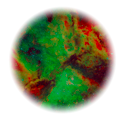
Add new comment